Custom Taxonomies
Some plugins and themes uses custom taxonomy structures. You could create entries on these custom taxonomies but they should be defined on Scraper correctly.
In this article, we’ll review WooCommerce’s category structure. Plugin’s latest version already covers these taxonomies but it’s very good example for understanding how taxonomies works on Scraper.
Let’s say we need to create a category in WooCommerce’s category structure. In this case, as we normally do, we go to Products > Categories page on WordPress admin panel.
On product categories page, you see that URL provides taxonomy name.

In this case, it’s product_cat.
We’ll be using this value on Scraper to define custom taxonomy to system. Create a data field on Scraper and select “tags_input” for data type. We select this type because WooCommerce stores categories as a WordPress tag.
And we should also define “product_cat” value on taxonomy name field. In this case, it should be like this :
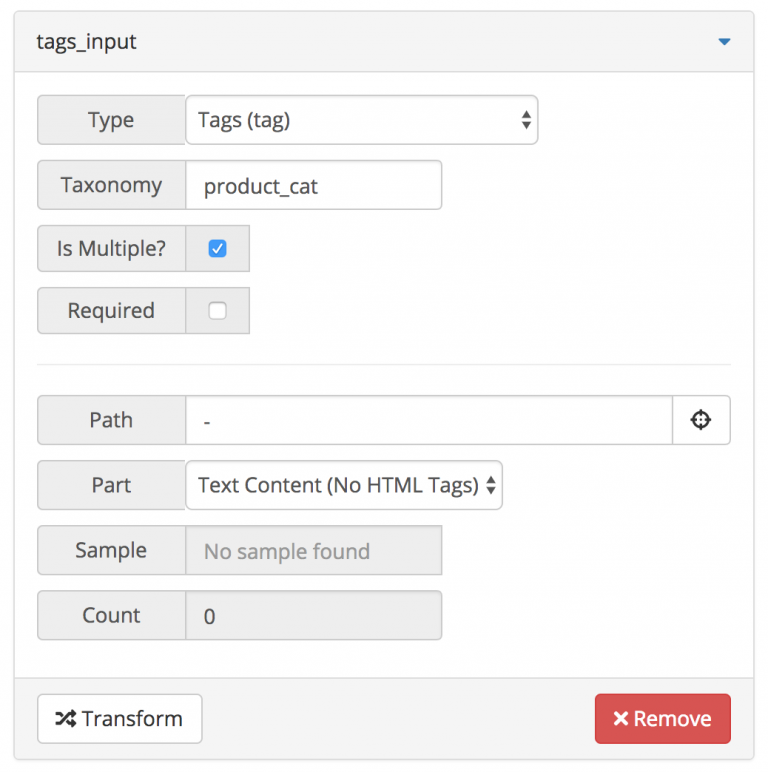
With this way, you’ll be able to create custom categories on a custom taxonomy structure. This method can be used for any plugin that uses custom category taxonomy structure.
0 Comments