Embed iframe video
It’s possible to get any attribute of iframe element with Scraper. In this tutorial, we’ll create a field that allows to get iframe element on our content. Please follow the introductions below :
- Create a data field to get iframe element. Select “Custom Variable” and name it like ‘ iframe_video ‘
- Type //iframe on xpath field.
- After that, plugin will automatically fetches the iframe source attribute.
- Select “attr:src” from properties list.
- Rename your data field to “iframe_video”
- Go to shortcodes section and type :
<iframe src="{{content}}" width="100%" height="300"></iframe> - Now you have {{iframe_video}} variable, you could simply put your video to post_content field on shortcodes section.
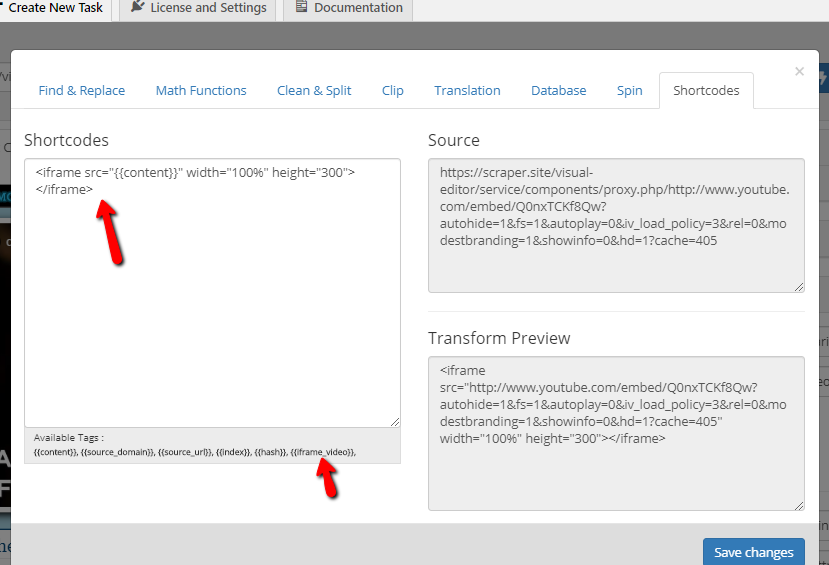
If you iframe has special attributes, you could simply apply all of them.
0 Comments