Setup proxy for scraping process
Besides the “Fetch” button there is a dropdown menu for proxy and cookie settings. Click on this button and click on “Proxy Settings” to open settings.
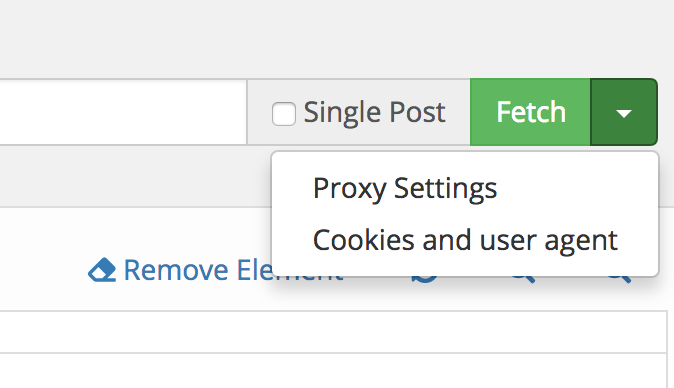
On proxy settings form you could setup proxy with IP and port.
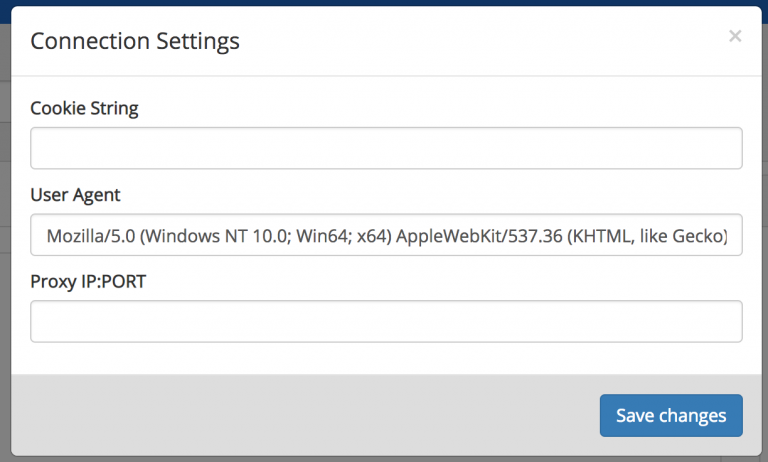
If you have private proxy, it should be in this format :
username:password@ip:port
Visual tool supports proxy, you could test your results on preview page.
0 Comments