Using Cookies (scraping from password protected site)
Some websites requires authentication. In this case you could use your own cookies to login to website with Scraper.
To get your cookies please follow instructions below :
- Go to website you are going to scrape and login normally.
- After sign in, right-click to anywhere in page and click “Inspect” button.
- Go to “Application” section on inspector menu.
- Click the “Cookies” button on sidebar.
- You’ll see the list of cookies that currently in use by this website.
- Copy the “Name” and “Value” fields from this list and combine them like this : Name=Value;
Example
1- Copy cookie name and value from inspector tool.
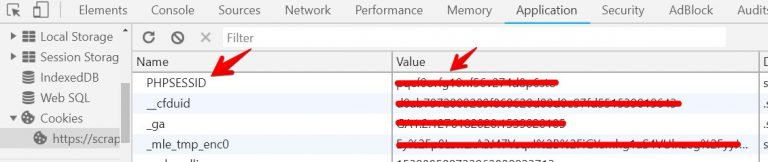
2- Combine values like this : PHPSESSID=valuesample;
3- Open the menu on Scraper visual tool.
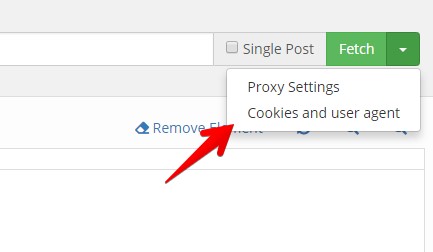
4- Copy the cookie string on this field.

After fetching page again, you’ll see that it will be signed in to source site. Scraper will use these cookies on scraping process as well.
0 Comments